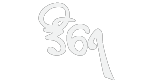အြန္လုိင္းမွ အခမဲ႔ Virus Scan software မ်ား အမ်ားအၿပားရွိရာ တစ္ခ်ဳိ႕က မိမိကြန္ပ်ဴတာအတြင္းရွိ Information မ်ားအား ခုိးယူရန္ ႏွင့္ ကြန္ပ်ဴတာ အား ပ်က္စီးရာ ပ်က္ဆီးေၾကာင္း နည္းမ်ဳိးစံုၿဖင့္ ၀င္ေရာက္လာတတ္ၾကသည္။ ထုိ႔ေၾကာင့္ Antivius ႏွင့္ အြန္လုိင္း Scanning Software မ်ားကုိ အသုံးၿပဳမည္ဆုိပါက Official Site မ်ား ႏွင့္ ေဖာ္ၿပပါ Antivirus မ်ားကုိ အသုံးၿပဳသင့္သည္။
အြန္လုိင္းမွ အခမဲ႔ Virus Scan software မ်ား အမ်ားအၿပားရွိရာ တစ္ခ်ဳိ႕က မိမိကြန္ပ်ဴတာအတြင္းရွိ Information မ်ားအား ခုိးယူရန္ ႏွင့္ ကြန္ပ်ဴတာ အား ပ်က္စီးရာ ပ်က္ဆီးေၾကာင္း နည္းမ်ဳိးစံုၿဖင့္ ၀င္ေရာက္လာတတ္ၾကသည္။ ထုိ႔ေၾကာင့္ Antivius ႏွင့္ အြန္လုိင္း Scanning Software မ်ားကုိ အသုံးၿပဳမည္ဆုိပါက Official Site မ်ား ႏွင့္ ေဖာ္ၿပပါ Antivirus မ်ားကုိ အသုံးၿပဳသင့္သည္။1. Trend micro housecall
HouseCall is a free online virus scanner offered by Trend Micro, which checks whether a computer has been infected by viruses, spyware, or other malware.
Free scan link : http://housecall.trendmicro.com
2. Activescan 2.0
You can use Panda ActiveScan 2.0 whenever you want to make sure that your PC is free from all types of threats. Remember that Panda ActiveScan 2.0 performs an in-depth scan of your PC, but doesn’t disinfect the threats it finds on your computer.
Free virus scan link :: http://www.pandasecurity.com/activescan/
3. Kaspersky Online Virus Scanner
The Kaspersky free online virus scanner is a great way to find out if you have any viruses or spyware on your machine without having to install new software. The Kaspersky Online Virus Scanner scans your computer for malicious code and offers the same exceptional detection rates as other Kaspersky Lab products. The online virus scanner will not remove the malware from your machine if it finds it.
Free scanning link :: http://www.kaspersky.com/virusscanner
4. Norton Security Scan
It will automatically scan your computer every week, replacing the need for you to manually scan using Symantec Security Check. It’s quick, easy, and best of all, it’s free!
Free scan link : http://security.symantec.com/sscv6/WelcomePage.asp
5. BitDefender Online Scanner
BitDefender Online Scanner is an on-demand virus scanner which incorporates the award-winning BitDefender scanning engines. You can use it to scan your system’s memory, all files and drives’ boot sectors, and to automatically clean infected files.
Free virus scan link : http://www.bitdefender.com/scan8/ie.html
6. The ESET Online Scanner
A user-friendly, powerful tool, our online antivirus utility can remove malware—viruses, spyware, adware,worms, trojans, and more—from any PC utilizing only a web browser. No installation required. The scanner uses the same ThreatSense® technology and signatures as ESET NOD32 Antivirus, which means it is always up-to-date.
Free online virus scan URL : http://www.eset.com/onlinescan/
7. Windows Live OneCare safety scanner
Windows Live OneCare safety scanner is a free service designed to help ensure the health of your PC. It checks for and remove viruses, get rid of junk on your hard disk and improve your PC’s performance
Online virus scan link : http://onecare.live.com/site/en-us/default.htm
8. F-Secure Online Scanner
F-Secure Online Virus Scanner (version 3.3) is a free service. Use it to find out if your computer is infected, and disinfect your computer if needed. The product will automatically download the necessary components and virus definition databases as it is started.
Free scan link : http://support.f-secure.com/enu/home/ols.shtml
source by : လမ္းသစ္ဂ်ာနယ္
Tags
မွ်ေ၀ျခင္း